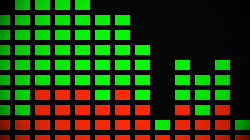Archive for 2011
Free Giveaway! Monster CleanTouch Pen for iPhone & iPod touch
Monster has just released a new product that makes cleaning your iOS devices – specifically the iPhone and iPod touch – much more convenient. It’s both travel and touchscreen friendly. We’re constantly touching our iOS gadgets and gunking them up…
Create a keyboard shortcut to enable Private Browsing in Safari
Apple was among the first to include a private browsing option in a web browser, but they have yet to make it easily accessible with a keyboard shortcut. Let’s pick up the slack and do it ourselves! For those who are unfamiliar with Safari’s Private Browsing…
iPhone calendar syncing wrong event times from your Mac’s iCal?
It’s a somewhat common problem for iPhone, iPad, and iPod touch users to find events synced to their calendar application have the wrong start and end times when compared to the iCal versions on their Mac. A few weeks ago I noticed some new…
MacDefender: No, Macs are not suddenly susceptible to viruses
The tech community is in a frenzy over malicious software called MacDefender that targets Mac users. While this is a new phenomenon, it has nothing to do with the security of Mac OS X. Macs are still not susceptible to viruses. Ever since Mac OS X was introduced…
How to disable Front Row in Mac OS X, along with its shortcut
Front Row, Apple’s media center software for Mac OS X, offers a simple menu-based interface for browsing music, videos, and photos. Many Mac users don’t want or need it, though, so let’s find out how to turn off and disable Front Row. Front Row was…
MacBundlePro OS X Bundle: 9 applications to improve your Mac
A new bundle of Mac applications is being offered until May 13th at an 89% discount. For $19.90, Mac users can get 9 software titles focused on making the Mac experience even better. Since this is a website all about Mac tips, tricks, and tutorials…
Boot your Mac from CD, DVD, external drive, or USB flash drive
At some point, you may find a need to boot your Mac from a disc or a drive other than the primary Mac OS X startup volume. Apple made it easy so all you need to know is just a simple keyboard command. Let’s say you need to use the Mac OS X installation…
Recover deleted files on your Mac & external drives with Disk Drill
Disk Drill, a new data recovery program for Mac OS X, has been introduced with the goal of keeping your files safe from permanent deletion. It works to prevent data loss in the first place with its unique Recovery Vault feature. Nobody wants to…
Help Viewer window always floats on top in 10.6 Snow Leopard
Going to the Help menu on a computer running Mac OS X 10.6 Show Leopard will bring up a window that floats above all other open windows. Change Help Viewer’s always-on-top behavior with a simple Terminal command. By default, Mac OS X does not…
Resize & move hard drive partitions on your Mac with iPartition
iPartition is an invaluable tool for Mac users who need to create, delete, resize, move, or clone partitions on hard drives. It works with internal and external drives without destroying any of your irreplaceable data. As many Mac users know, OS X’s Disk…
Mac keeps ejecting discs? Don’t replace it quite yet
You insert a CD or DVD into your Mac’s SuperDrive and it spits it right back out at you. You might think you’re in for an expensive optical drive replacement, but there is one last resort that could fix it. A few weeks ago, one of my family members came to…
Pause a process in OS X to temporarily free system resources
When your Mac is in the middle of a long, CPU intensive task it can bring the entire system to a crawl if you try to do something else at the same time. To avoid this issue, you can temporarily pause processes in Mac OS X. Computers are far more…