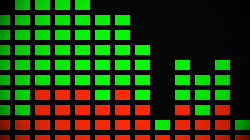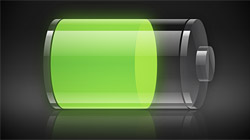Macintosh Articles
Boot your Mac from CD, DVD, external drive, or USB flash drive
At some point, you may find a need to boot your Mac from a disc or a drive other than the primary Mac OS X startup volume. Apple made it easy so all you need to know is just a simple keyboard command. Let’s say you need to use the Mac OS X installation…
Recover deleted files on your Mac & external drives with Disk Drill
Disk Drill, a new data recovery program for Mac OS X, has been introduced with the goal of keeping your files safe from permanent deletion. It works to prevent data loss in the first place with its unique Recovery Vault feature. Nobody wants to…
Help Viewer window always floats on top in 10.6 Snow Leopard
Going to the Help menu on a computer running Mac OS X 10.6 Show Leopard will bring up a window that floats above all other open windows. Change Help Viewer’s always-on-top behavior with a simple Terminal command. By default, Mac OS X does not…
Resize & move hard drive partitions on your Mac with iPartition
iPartition is an invaluable tool for Mac users who need to create, delete, resize, move, or clone partitions on hard drives. It works with internal and external drives without destroying any of your irreplaceable data. As many Mac users know, OS X’s Disk…
Mac keeps ejecting discs? Don’t replace it quite yet
You insert a CD or DVD into your Mac’s SuperDrive and it spits it right back out at you. You might think you’re in for an expensive optical drive replacement, but there is one last resort that could fix it. A few weeks ago, one of my family members came to…
Pause a process in OS X to temporarily free system resources
When your Mac is in the middle of a long, CPU intensive task it can bring the entire system to a crawl if you try to do something else at the same time. To avoid this issue, you can temporarily pause processes in Mac OS X. Computers are far more…
Why doesn’t Mac OS X’s green Zoom button maximize windows?
If you are perplexed as to why Mac OS X’s green Zoom button doesn’t always maximize windows to full screen like in Microsoft Windows, there’s a perfectly good explanation. In fact, it truly makes sense when you think about it. As mentioned in…
Check your Mac’s battery health to see if it needs to be replaced
Does your Mac’s battery not last as long as when it was new? Users experiencing noticeably shorter battery life on a MacBook, MacBook Pro, or MacBook Air can take a few steps to determine it’s health and overall condition. It’s completely normal for…
Broken SuperDrive? Enable remote disc sharing on any Mac
If your Mac’s CD/DVD drive is dead, you might not have to get a replacement or external drive. All you need is another Mac or Windows PC on your local network so you can remotely access its drive from your Mac. As one of the few components…
Mac switchers: 7 Windows concepts & habits you need to let go
Switching from a Windows PC to a Mac is a big step. At first, Mac OS X can seem like a foreign land to folks who have only used Windows in the past. But with an open mind and a little re-training, it’s not so daunting after all. It’s actually pretty exciting!
Finder “Error code 0” when copying large files to external drive
“The operation can’t be completed because an unexpected error occurred (error code 0).” If you received this message when copying files from your Mac to an external hard drive or USB flash drive, there is a simple explanation. Most external hard drives and…
10 holiday gift ideas for 2010: Mac hardware accessories
With just 10 days left till Christmas the clock is ticking fast for procrastinating shoppers. If someone you know has a Mac, one of these 10 hardware accessories will surely be a hit. As a follow-up to our collection of 10 Mac software titles that would make excellent…