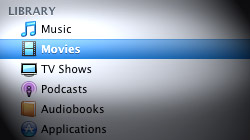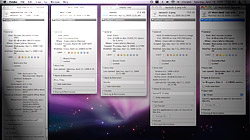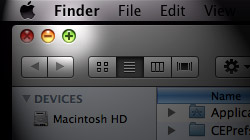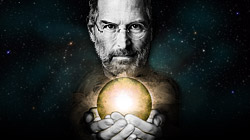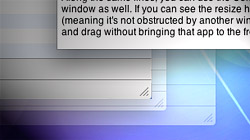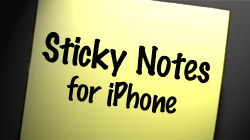Archive for April, 2009
Is your Mac’s Dock cramped? Use Stacks to categorize app icons
The Dock is one of Mac OS X’s greatest features and sometimes we tend to love it so much that it gets packed full of application icons. Take advantage of Stacks in Leopard to give your Dock some breathing room. So you’ve got a Dock that is packed…
7 Address Book tips to help you get the most out of your contacts
Address Book is one of those essential applications built into Mac OS X, but it never seems to get the attention it deserves. Let’s change that with a list of tips which make using Address Book a more pleasant experience. If you’re across the…
Small hard drive? Split your iTunes library across multiple volumes
As more of our entertainment goes digital, we’re running out of hard drive space to store these big files directly on our Macs. A possible solution to this problem is dividing an iTunes library across multiple disk volumes. To better explain the goal of…
A slew of Exposé tips & tricks to show off to your Windows friends
One of the first things Mac users do to impress their Windows pals is demonstrate the magic of Exposé. Now you can awe them with a bunch of cool tricks. Oh yeah… they might even boost your productivity too! If you’re a recent Mac convert…
Get Info on multiple items in Mac OS X, plus useful Inspector tips
Just like Properties in Windows, you can use Get Info on a Mac to see important details about a particular file like its size, location, creation date, etc. Are you looking for more? Get Summary Info and Inspector can help. Since some readers are…
How to resize a window on your Mac’s screen that’s too big to drag
Have you ever come across a window that’s so tall you can’t even get to the resize handle with your mouse cursor because it’s off the screen? There’s a quick and easy fix! The people who usually deal with this problem on a somewhat…
13 surprising quotes that prove Steve Jobs can predict the future
Over the years Steve Jobs has made some pretty bold statements. At the time, people may have shrugged him off but they sure are listening now. Take a look at these 13 quotes which show just how much of a visionary he is. He knew there would…
Manipulate background windows in OS X without selecting them
There are so many handy little features built into the Mac operating system which most people never discover on their own. Moving and resizing windows without leaving the current application is one of them. This is a quickie, but still a goodie…
How to create & set your own custom Stacks icons in Leopard
Are you tired of looking at generic folder icons or clashing document thumbnails in your Mac’s Dock? Put your own personal spin on Stacks and create custom icons to differentiate them. Stacks are a fantastic way to organize folders on your hard…
Quick window management tips for hiding running apps in OS X
Knowing your way around a few keyboard shortcuts will surely boost your productivity in Mac OS X. That’s certainly the case with these tips which focus on hiding windows in a hurry. The first and most common way to hide a running application on…
Sticky Notes: Turn your iPhone wallpaper into a useful reminder
With the Sticky Notes app, you can set yourself a reminder or leave a friendly message and see it every time you wake your iPhone or iPod touch— without needing to unlock it. I’m the first to admit how unbelievably forgetful I am. No matter…
Copy the path to a file or folder using Spotlight’s search box
Ever wanted to grab the file path of an item in Finder so you could paste it somewhere for reference? There are a ton of twisted and backwards ways to do it — or you could try out this simple hint! This is a tip I just discovered today…