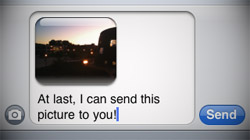Today is the big day that AT&T finally unleashed MMS (multimedia messaging service) for iPhone users. Most people are reporting success so far, while others are experiencing issues. And one issue might not be a real problem at all.
First, some background information that may help explain why it took so long for this day to come. When the iPhone was first introduced, Apple and AT&T were hoping that email would take over as the main method of sharing photos between friends & family. Email is easier on the network because wireless carriers have to maintain specialized systems just for texting. It’s also a convenient way to get images from the phone to a computer. Unfortunately, for this plan for work, the rest of the world’s phones had to follow suit and emphasize email as well. And while smartphone adoption is increasing, the mobile phone industry just hasn’t gotten there yet.
Rather than wait for everyone else to change, Apple reluctantly integrated MMS functionality into the iPhone 3.0 software update in June. Most of the world could use MMS on iPhone 3G and 3GS models right when 3.0 was released. In the U.S., however, AT&T needed more time to prepare its large network for the massive demand. Say what you want about AT&T – yes, they should have been ready in June – but at least it’s here now and working for the most part. Who knows what kind of mass hysteria would have occurred if they enabled MMS on a strained network and it completely collapsed.
How to enable MMS on your iPhone 3G or 3GS
This part couldn’t be easier. All you have to do is plug your iPhone into your PC or Mac and click the “Check For Update” button on the sync page in iTunes. A small carrier update will download and install almost immediately as long as you’re already running iPhone OS 3.1. Now, here’s where some people are having trouble. You must turn your iPhone completely off, let it sit for a few seconds, and then turn it back on in order for the update to take effect. If you skip this important step, the update will do nothing. Unfortunately, a lot of folks are getting confused and missing this part.
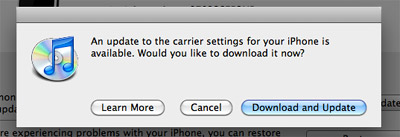
How to actually send MMS messages
Now that you’ve updated and restarted your iPhone, you’re ready to go! Going into the Messages application will reveal a tiny new camera icon next to the message text box. Press this button and two options will come up: “Take Photo or Video” or “Choose Existing”. It’s pretty self-explanatory from this point. Here are most, if not all, of the ways to share media and information via MMS:
- Launch the Photos application and select the Camera Roll or an album of your choice. Press the button in the lower-left corner and then select up to 5 photos or videos by tapping their thumbnails one at a time. Next, press the Share button and select MMS from the menu.
- Also in the Photos application, while viewing an individual photo, tap the button in the lower-left corner, and choose MMS from the menu.
- Open Contacts and select one of your entries to view its details. There is a Share Contact button at the bottom of the screen – tap it and select MMS.
- Launch the Maps application and pinpoint a location of your choice. It can be your current location or something you’ve searched. View that location’s information page and go to Share Location > MMS.
- Launch the Voice Memos application and then record a message or select one that already exists. Press the Share button and choose MMS from the list.
- In just about any application, you can copy up to 5 images at once, go to Messages, and then paste them directly into the text box for a new message.
I think that just about covers it. I successfully sent 5 pictures in a single message to a Verizon Wireless phone and it went through quickly and easily. It’s likely most AT&T iPhone users who are experiencing slow network performance will see improvements over the next couple days as usage levels go back to normal. Everyone and their entire extended family is trying this out today.
How has your iPhone MMS experience been so far? Are you going picture/video crazy or was it not really a huge priority for you?