If you’ve always wanted a simple way to combine movies into a single file, look no further than QuickTime Player. There’s no need to buy the Pro version — the bundled free version is fully capable of handling the task.
A lot of times when you’re dealing with video you run into a situation where you want to merge a movie file with another but aren’t concerned with things like transitions or titles. Using a video editor like iMovie does the job but it’s far too much effort for something so simple. Luckily, hidden in the standard free version of Apple’s QuickTime Player is the ability to drag & drop video clips together.
To start off, open a video in QuickTime. Now position the program’s playhead where you would like your next video clip to be inserted. It can be at the beginning, anywhere in the middle, or right at the end. Once you have done that, locate your second movie file in Finder. Select the file and drag & drop it right onto the QuickTime window. Playing the whole movie will reveal that the clips have now been combined and are acting as if they were a single video. This trick can be applied with any number of files — you’re not limited to just two.
Here’s where things get kind of tricky. Since only QuickTime Pro has the ability to save movies from the File menu, we don’t have the luxury of using that option here. Instead, you have to close the video. Only then will you be greeted with the option of saving your merged file. Click the Save button and, in the dialog box that comes up, choose “Save as a self-contained movie.” It gets messy if you don’t choose this setting, so make sure you don’t skip it before continuing. Click Save once more and you will have a merged movie created entirely with the free version of QuickTime!
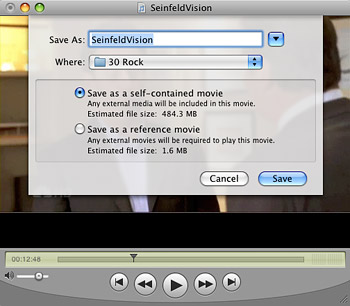
One last bit of information for anyone who is curious… you can combine any video format that QuickTime supports (both out-of-the-box and with the help of plugins like Flip4Mac and Perian). So a .mov file can be dragged on top of a .avi file, a .mp4 can be merged with a .wmv, and so on. Varying video resolutions can also be combined, although the smaller file will be anchored to the top-left corner with black filling the rest of the frame. It would be nice if it scaled to fit the larger video’s resolution, but that’s getting picky. Free is free, right?










July 12th, 2013, 2:24 PM
HA!! I’ve been searching the web for days trying to find some software that would combine several YouTube videos into one movie. Then I found your site and viola!
I’m running a MAC OSX and the upgrade for QuickTime 10.07 won’t allow one to do what is described above. Sooo, I dumped my “upgraded” version and installed QuickTime 7 and guess what?
I was also looking for a decent player that would fill the entire screen and I ran across MPlayerX. It does exactly what QuickTime 10.07 did.
Problems solved.
Man, am I glad I found your site!!
Thanks mate!
Cymru am byth!