Programs like Address Book, iCal, iChat, and Mail are included in Mac OS X, but you don’t need an entire operating system reload to reinstall them.
While it is uncommon, occasionally you’ll find the only way to fix a troublesome application on your Mac is to uninstall and then reinstall it from scratch. This is no problem for third-party apps like Firefox or Microsoft Office since their installers are readily available online or on disc, but what if it’s one of the programs that comes with the Mac operating system? The good news is that, contrary to popular belief, these are still standalone applications even though they are included by default on a new Mac computer.
To reinstall these applications individually, insert your Mac OS X Leopard disc (this tip will also work for those of you still running Tiger) and double click the Optional Installs folder in the window that pops up.
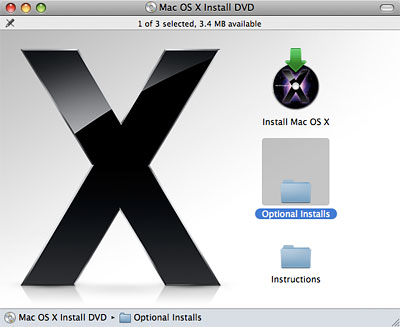
Another small window will be displayed with two options. The one we’re looking for is Optional Installs.mpkg.
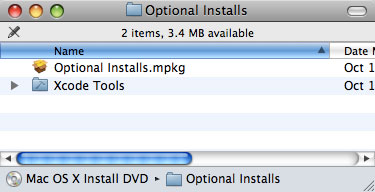
The installer package will run and it will put you through the standard process of agreeing to the license terms and choosing the drive to install the software on. When you reach the Installation Type step, you will see a short list of options. Click the arrow next to Applications to reveal the longer list. Here you will see all the Apple-made programs that can be reinstalled using this disc — Address Book, iCal, iChat, iTunes, Mail, Oxford Dictionaries, Safari, and X11. Check the one(s) you would like to reinstall (make sure you have uninstalled the problematic app(s) and restarted your computer first) and then click Continue.
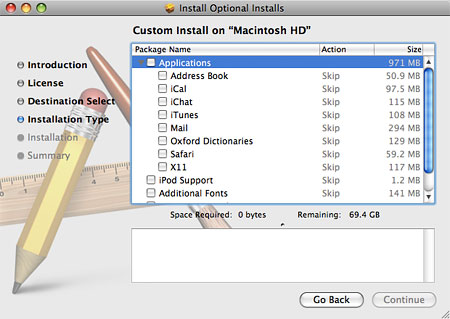
Once the installer finishes, you should be able to launch the application that was previously causing problems and hopefully you won’t experience any further issues. Sure beats backing up your data, formatting your hard drive, and completely reinstalling Mac OS X like it came from the factory!










February 19th, 2009, 8:30 PM
There’s no sound processing through my Ichat, how do I re install I chat through preferences?