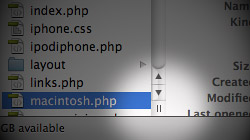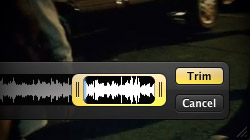Archive for October, 2009
Push media to iTunes 9 with “Automatically Add to iTunes” folder
An unheralded new feature in iTunes 9 gives users a place to queue up music and video files to be added to their iTunes libraries without the program even being open. As usual, Apple has done a good job of advertising the major highlights…
Nifty ways to minimize & un-minimize windows in Snow Leopard
Expanding on some features already in previous versions of Mac OS X and also introducing new ones, 10.6 Snow Leopard offers users more ways to work with minimized windows. As mentioned at the end of MacYourself’s article…
Free Giveaway! Cram for Mac, a study tool that actually works
Whether you’re a student, an employee-in-training, or just someone trying to learn a new subject, studying can be a bore. Cram for Mac helps the situation by offering a fun and interactive way to learn. I’m admittedly terrible with…
Take steady photos on iPhone, send full resolution via email
A simple tidbit can help you take steadier photos on your iPhone and avoid common camera shake problems. In addition, there is a way to email full resolution copies of your photos instead of scaled down versions. The iPhone is probably the most used camera phone…
Review: Mini DisplayPort to HDMI adapter with digital audio
The long-awaited new product from Kanex – a Mini DisplayPort to HDMI adapter that supports audio – is finally available for sale. We got our hands on one early and have been giving it a workout for the past week. If you’re interested…
How to use WiFi and Bluetooth on an iPhone in Airplane Mode
When you’re traveling with your iPhone, you occasionally need to turn off the cell network receiver by enabling Airplane Mode. Although this setting turns off all radio signals, WiFi and Bluetooth can be re-enabled individually. As its name…
Hidden files & Quick Look in Snow Leopard’s Open/Save dialogs
The latest version of Mac OS X includes a couple important enhancements to Open/Save dialogs. While these mini windows are not quite as full-featured as real Finder windows yet, they’re getting there. I rarely say this, but Windows beats Mac OS X in the…
Easily resize panels in Finder’s column view to fit long file names
When navigating through directories in Finder’s column view, file names often get truncated because they don’t fit in the default column width. Once you know the tricks that follow, that will not longer be a problem. It’s been..
How holding the Option key unleashes features in QuickTime X
Now that we’ve all had some time to get used to QuickTime X in Mac OS X Snow Leopard, let’s dig a little deeper into the new software. One way to do that is simply to press the Option key. It’s always fun to find little goodies that reveal…