The standardized Fonts window in Cocoa-powered Mac applications is surprisingly flexible. Did you know it’s capable of scaling fonts relatively with basic mathematical expressions?
In order to take advantage of this tip, you’ll need to use an application built with the Cocoa framework such as TextEdit, Mail, or Pages. There are others, of course, but these are the most obvious examples since they’re text-focused. The exact functionality this article describes is kind of tough to explain, so I think a good ol’ hypothetical situation is in order.
Let’s say you’re working on a text document with varying levels of text. Some lines are in a big font (24pt, for example), others are medium-sized (16pt), and the rest are the standard size (12pt). Somewhere along the way, you determine everything needs to be a bit bigger to increase readability. Do you really want to select each line or block of text and resize them individually, one at a time? No way! That’s far too much effort.
Instead, what you can do is select the document’s text all at once. Next, open up the Fonts window. This is usually accessible by going to the Show Fonts option in the menu bar (under Format or Format > Font). Notice there is a small text box below the Size heading — this is where you can enter very basic mathematic expressions to scale the selected text proportionally.
For instance, you would type *1.25 and press Enter to increase your font sizes by 25%. That means the big text is now 30pt instead of 24pt, 20pt instead of 16pt, and 15pt instead of 12pt. Along those same lines, typing *2 in the box would double the original text size (48pt, 32pt, 24pt). Not only can you use multiplication for this purpose, you can even scale fonts relative to each other using division. Entering /2 in the Fonts window would cut the selected text’s size in half.
In the right situation, this little feature of Mac OS X could prove to be quite useful. Working with large amounts of text in various font sizes doesn’t have to be a pain to manipulate any more!



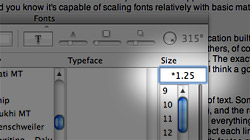






May 13th, 2009, 8:00 PM
I just tried it in both Mail and TextEdit, but nothing happened. Are these applications running on an iMac G4 with OSX 10.4.11 not “Cocoa”?