There are so many handy little features built into the Mac operating system which most people never discover on their own. Moving and resizing windows without leaving the current application is one of them.
This is a quickie, but still a goodie. Say you’ve got a TextEdit document open and a Finder window sitting in the background behind it. You want to reposition the Finder window beside TextEdit so they’re both visible at the same time. Normally this would involve clicking on Finder (and therefore selecting it as the active application), moving it to a different area on the screen, and then clicking back on TextEdit to continue working.
By holding down the Command key when you click and drag the background window around, however, the currently active program stays in the foreground and there’s no need to switch back. One click is always better than two, right?
Along the same lines, you can use the Command trick to resize a background window as well. If you can see the resize handle in the lower-right corner (meaning it’s not obstructed by another window), you’ll be able to Command-click and drag without bringing that app to the front.



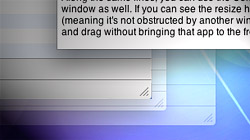






April 13th, 2009, 10:05 PM
Awesome tip! I find myself rearranging multiple windows all the time so this will definitely come in handy. Thanks.