Poor video quality and dropped connections are common complaints about iChat’s video conferencing feature. When it works, it’s one of the best things a Mac can do. When it doesn’t, it’s a frustrating nightmare.
A few months ago I noticed my mid-2008 iMac’s video chat quality had gotten progressively worse. Every time the person on the other end made significant movement, the screen would become pixelated and overrun with large colored blocks. The distorted picture would continue until movement stopped and iChat had time to refresh itself. Needless to say, it was terribly annoying.
Although I have the fastest DSL package AT&T offers now (6 Mbps down / 768 kbps up), that wasn’t always the case. Right around the time iChat’s picture quality hit the fan, I upgraded from their 3 Mbps package. You’d think more speed is better for bandwidth-intensive activities like video chats, right? Wrong! It turns out a faster internet connection – especially if it’s significantly faster than the one used by person on the other end – can cause trouble. The discrepancy overwhelms iChat, causing it to become confused by the amount of data it should exchange between computers. As a result, video artifacts and audio outages ensue.
So, how do we resolve this little issue? Since the cause is an internet connection that’s too fast (to iChat, at least), we need to artificially throttle it down. It’s a simple two-step process:
- Go to iChat’s Preferences and click on the Audio/Video tab.
- Next to Bandwidth Limit, choose a connection speed from the drop-down menu. I’ve found 500 kbps to be the most reliable, but 1 Mbps might work too.
You can change the bandwidth limit while a video chat is running to see the effects of each menu option. Just give it 5-10 seconds to catch up with your selection before making any judgements. Have your friend do the same thing on their Mac if either person continues to experience audio or video problems. Once you’re both capped in the bandwidth department, video conferencing should be significantly more reliable.



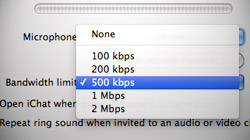






December 10th, 2009, 9:40 PM
Thank you so much for this piece of advice! I won’t be able to test it out for awhile, but I’ve noticed that on my university’s campus, the performance of video chats on both iChat and Skype is pretty bad. I would love to know (once I get back from winter break) how the performance improves with this fix.