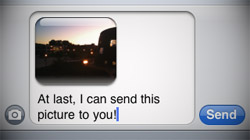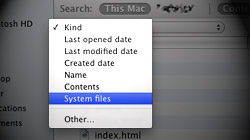Archive for 2009
Tweaks & keyboard shortcuts for Stacks in 10.6 Snow Leopard
Stacks are like mini-Finder viewers built right into the Dock. The feature got a few nice improvements in Mac OS X Snow Leopard and, with some shortcuts and customizations, it can be even better. Back in the early days of MacYourself, we published…
Everything you need to know about MMS on your AT&T iPhone
Today is the big day that AT&T finally unleashed MMS (multimedia messaging service) for iPhone users. Most people are reporting success so far, while others are experiencing issues. And one issue might not be a real problem at all…
Not digging the 3D glass Dock in 10.5 and 10.6? Enable 2D mode
When OS X 10.5 Leopard came out a little under 2 years ago, the Mac community was split between those who loved the new 3D glass shelf Dock and those who despised it. With a quick tweak in Terminal, everyone wins. If eye…
Mac browser showdown: Multi-Touch gestures in Safari vs. Firefox
Those big, spacious trackpads on Apple’s recent notebooks were built for fancy finger maneuvers. It just so happens that the two main Mac internet browsers – Apple’s Safari and Mozilla’s Firefox – were built the same way. Although a…
Even more ways to utilize Exposé in OS X 10.6 Snow Leopard
We published an article called “Cool new enhancements to Exposé in Mac OS X Snow Leopard” a couple weeks ago thinking that was all the feature had to offer, but it turns out that’s not the case. There are even more nifty tricks to learn!
iPhone tips & tricks: Email attachments, call duration, and more
The iPhone is Apple’s hottest product – and for good reason. It’s packed full of little tips and convenient features that seem to gradually pop up over months of use. Apple released the latest version of the iPhone and iPod touch…
7 random features found throughout Mac OS X Snow Leopard
Rather than focus on specific system applications like we’ve done for the past few articles, let’s take a broader look at 10.6 Snow Leopard and cover some random odds & ends. According to our statistics, the latest version of Mac…
Snow Leopard’s faster, more robust Preview for PDFs & images
Continuing our coverage of Mac OS X 10.6 Snow Leopard, we take a look at enhancements to Preview. Primarily used as a PDF and image viewer, Preview is becoming more powerful and lightweight at the same time. The raw…
An introduction to Snow Leopard’s all-new QuickTime X player
Perhaps the most radical and obvious change in Mac OS X Snow Leopard is the totally revamped QuickTime X player. Taking what they learned from the iPhone’s media player, Apple has started with a clean slate on the Mac side…
Cool new enhancements to Exposé in Mac OS X Snow Leopard
Exposé was fantastic before, and with Mac OS X 10.6 Snow Leopard it just got even better. Apple has made great changes to the way it displays windows and how users can interact with them. Snow Leopard, the new version of Mac OS X that shipped this past…
A new design and features for MacYourself’s 1st anniversary
This week marks MacYourself’s first full year on the web and we couldn’t be happier with how well it’s gone so far. Today we’re unveiling a new and improved site to better serve our loyal visitors. This is a day we’ve been looking forward to for quite…
Search for .plist and other system files with Leopard’s Spotlight
Although Leopard’s Spotlight search function is more powerful than the one found in Tiger, some of that power is hidden. Searching for OS X system files, for instance, can only be done when special parameters are set. Spotlight is configured out of the box to produce…